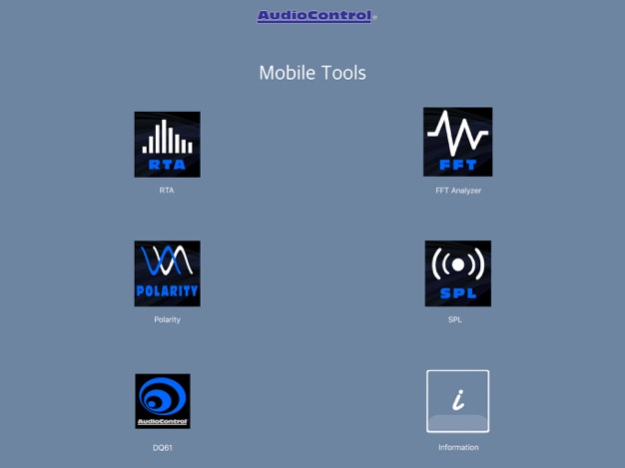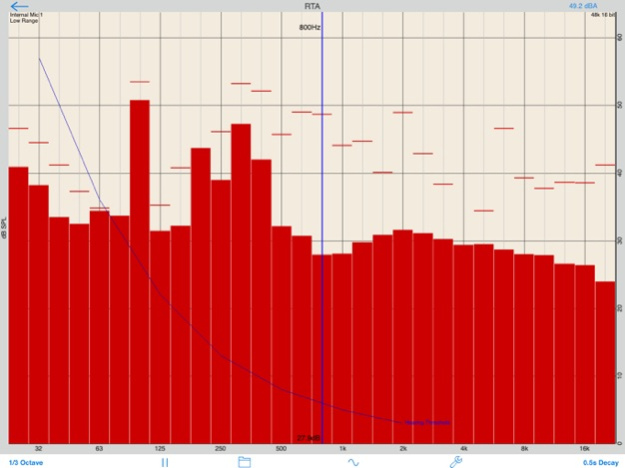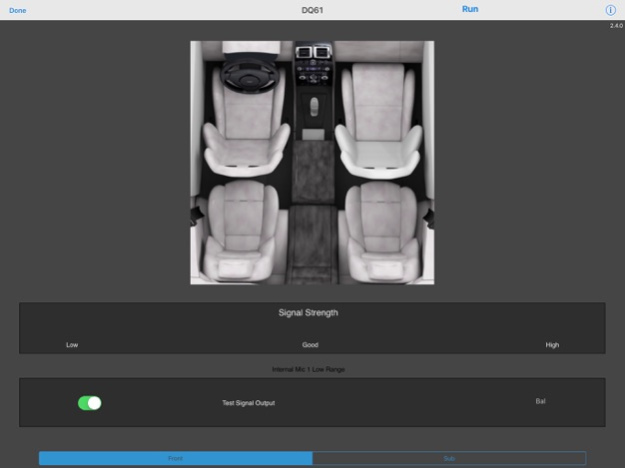Mobile Tools by AudioControl 4.1
Free Version
Publisher Description
Car audio analysis tools.
Now you can test your automobile sound system audio using a professionally-designed test and measurement app.
The free app includes ad-supported, limited-feature versions of our professional-quality SPL meter, RTA, FFT Analyzer, and Polarity Tester. Upgrade with the AudioControl SA4100i test and measurement microphone and everything is free! All of the modules are automatically unlocked as soon as you plug in the microphone.
You can also buy any of the modules as ad-free and full featured, even if you don't use our microphone.
Using just the built in iOS device microphone, you can test things like frequemcy response, speaker driver polarity, SPL level, and more.
Adjust your sound system equalizer by sending pink noise to your system, measuring the frequency response with the RTA (Real Time Analyzer) or the FFT Analyzer. Try to get the flattest response, with a slight (or huge!) low end boost.
Jul 24, 2022
Version 4.1
-Updated calibrations for latest devices
-Updated for latest iOS updates
-Bug fixes and stability improvements
About Mobile Tools by AudioControl
Mobile Tools by AudioControl is a free app for iOS published in the Audio File Players list of apps, part of Audio & Multimedia.
The company that develops Mobile Tools by AudioControl is AudioControl. The latest version released by its developer is 4.1. This app was rated by 1 users of our site and has an average rating of 4.0.
To install Mobile Tools by AudioControl on your iOS device, just click the green Continue To App button above to start the installation process. The app is listed on our website since 2022-07-24 and was downloaded 457 times. We have already checked if the download link is safe, however for your own protection we recommend that you scan the downloaded app with your antivirus. Your antivirus may detect the Mobile Tools by AudioControl as malware if the download link is broken.
How to install Mobile Tools by AudioControl on your iOS device:
- Click on the Continue To App button on our website. This will redirect you to the App Store.
- Once the Mobile Tools by AudioControl is shown in the iTunes listing of your iOS device, you can start its download and installation. Tap on the GET button to the right of the app to start downloading it.
- If you are not logged-in the iOS appstore app, you'll be prompted for your your Apple ID and/or password.
- After Mobile Tools by AudioControl is downloaded, you'll see an INSTALL button to the right. Tap on it to start the actual installation of the iOS app.
- Once installation is finished you can tap on the OPEN button to start it. Its icon will also be added to your device home screen.